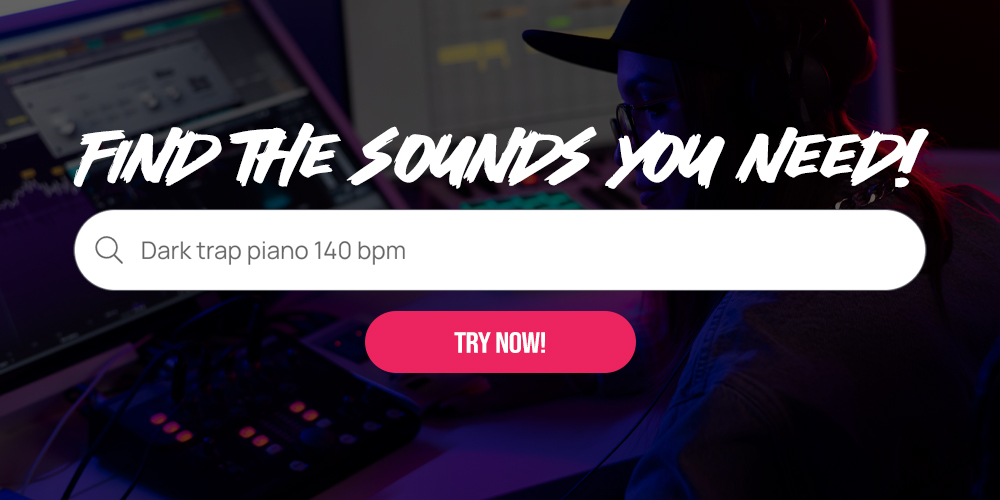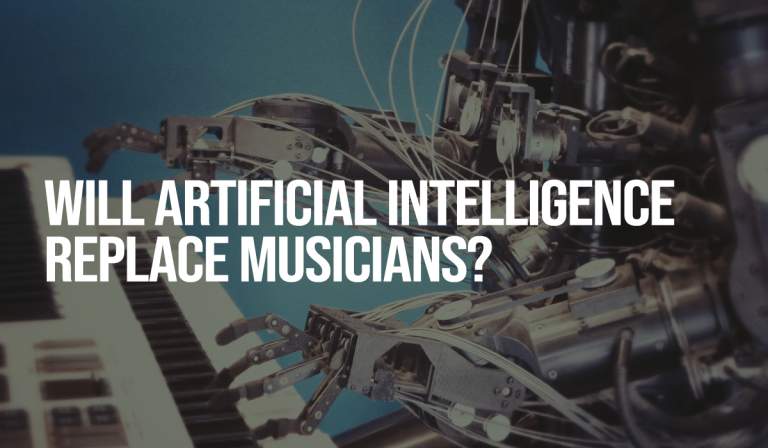One of the biggest challenges in mixing music is applying the right equalization to individual tracks, especially when dealing with a large number of them. Incorrect EQ settings, even on a single track, can negatively affect the entire mix. Every adjustment you make influences the brightness, warmth, dynamics, and overall balance of the sound spectrum.
Understanding the impact of each frequency range on the sound gives you a blueprint for a perfect mix. However, achieving this perfection requires an acute ability to discern what the mix needs. Let’s start with the bass because everything begins with the bass…
Bass 20-50 Hz
In this range, the human ear doesn’t hear well; the lower part of this range is more felt than heard. Sounds like distant truck rumbles and heavy machinery vibrations fall here. These frequencies can be easily controlled with any equalizer. If you want them to be more perceptible, boost this range cautiously. Listen to Paula Cole’s “Tiger” from the album “This Fire” to get a sense of this effect. However, it’s usually best to leave these frequencies alone unless you have subwoofers or full-range monitors, as too much energy here can clutter the mix and drag it down.
Bass 63-80 Hz
Boosting this mid-bass range can add power to the bass and kick drum. It’s also useful for adding warmth to the mix without blurring vocals, guitars, and saxophone solos. Yet, too much energy here can consume the sonic space and cause speaker distortion.
Bass 100-160 Hz
When hand-played percussion instruments like congas produce resonant booms, this range often needs cutting. On the other hand, if your speakers are bass-heavy but the bass guitar sounds weak on smaller monitors like Yamaha NS10 M, a slight boost here can restore warmth and balance.
Bass 200-250 Hz
These frequencies often cause an acoustic guitar to sound boomy. While a slight boost can add warmth to a weak mix, it can also make the bass guitar sound muddy. If you have trouble distinguishing bass notes, try cutting this range instead of boosting the mids and highs.
Midrange 315-400 Hz
A general mix can sound lifeless if this range is cut too much. Cutting these frequencies on individual tracks, like vocals, can improve clarity without losing warmth.
Midrange 500-800 Hz
Excessive energy in this range can make the mix sound harsh. When the kick drum sounds like hitting a cardboard box, try reducing these frequencies. Many hit records have this range cut, but don’t overdo it.
Midrange 1-2 kHz
Boosting these frequencies can enhance clarity without increasing sibilance. It can restore brightness and definition in heavily distorted guitars. If the mix sounds like car horns, it’s a sign to cut this range.
Treble 2.5-4 kHz
This is where human hearing is most sensitive. Boosting this range can help elements cut through the mix but too much can cause listener fatigue. If the mix sounds too sharp, check this range for excessive boosting.
Treble 5-10 kHz
Most vocal sibilance occurs here, though female vocals may extend to 11 or 12 kHz. Cutting this range removes sibilance but also clarity and articulation. A de-esser is often a better choice. Boosting the upper part can highlight snare hits and acoustic guitar string sounds. However, excessive boosting can make the mix too aggressive.
Treble 12.5-20 kHz
This range is where noise is most noticeable. A low-pass filter can be useful for percussion tracks with little high-end content. A slight boost can make cymbals shimmer, and a moderate boost can add airiness and clarity to the mix. Unlike lower ranges, higher frequencies are more forgiving to boosts.
Know Your Enemy
Developing an ability to recognize specific frequencies is crucial in sound work. This helps you know which filter to adjust for the desired effect. Describing sound in words is subjective; what one person perceives as boomy might sound great to another. The guidelines provided here are just starting points for your creative experiments. The more you tweak and observe, the better you’ll understand what each track or mix needs.
Better to Cut Than Boost
In most cases, it’s better to cut than to boost frequencies. Exceptions include frequencies below 250 Hz and above 12.5 kHz, where you can feel more free to make adjustments. Between approximately 300 Hz and 10 kHz, proceed with caution. Over-boosting this range can make the sound harsh. If a track sounds muddy, try cutting the unclear lower frequencies rather than boosting mids and highs, which can sharpen the sound. Conversely, if a track is too piercing, reduce the range around 2.5-4 kHz instead of boosting low-mids and bass.
Trustworthy Reference Point
When mixing and applying EQ, you need to trust your listening environment. Small rooms, typical of home studios, aren’t reliable for low-frequency processing. Always support your decisions with reference recordings and different monitoring systems. High-quality headphones can be helpful for low frequencies, but interpreting their sound accurately requires practice.