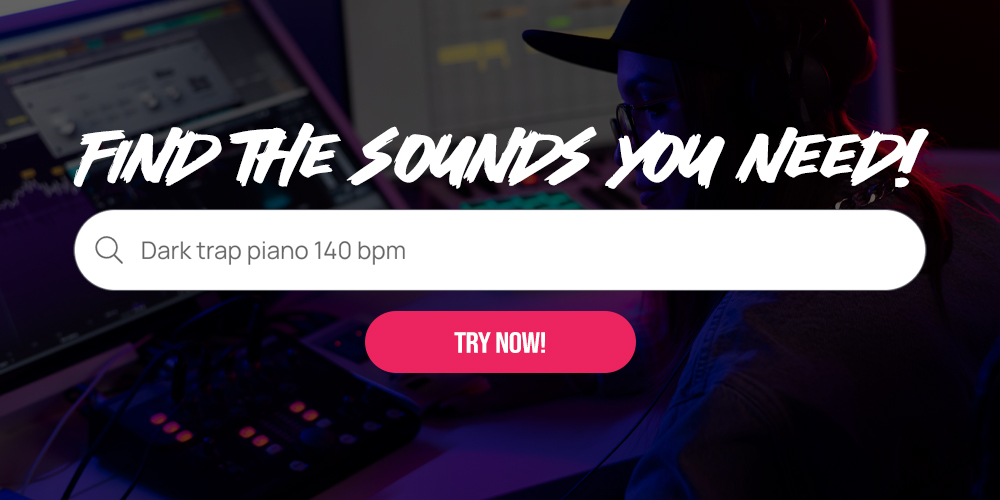In music production, there’s a common misconception that the more sounds and layers you add to a track, the better it will be. In reality, simplicity often hits the hardest. A beat with clean, well-placed elements leaves room for the artist’s vocals and gives the track a stronger impact. In this article, we’ll break down how to create a hard and simple beat in FL Studio, using minimal but effective techniques.
The key to making a strong and simple beat is to focus on bounce and catchiness rather than complexity. In the example beat, the BPM stayed at its default setting, and the process began with drums to build a solid groove. Starting with a basic hi-hat and clap pattern, small variations like short rolls were added to keep the rhythm engaging without overcrowding it.
From there, the beat incorporated a few one-shot sounds and basic effects to add texture. The most important part was finding a catchy melody—something easy to remember that adds energy. Using the Slooply app, a synth sound was selected, matched to the tempo and scale, and then customized with effects to make it unique.
Only three melody layers were used: the main synth, an additional sound pitched down for a darker vibe, and a pluck to add bounce. Each layer played a specific role without fighting for space in the mix. Once the elements were in place, everything was mixed to balance the drums, melodies, and effects, resulting in a beat that was simple but full of energy.
Conclusion
Creating a hard beat doesn’t mean filling your project with countless instruments and sounds. By focusing on a solid drum groove, a memorable melody, and just a few carefully chosen layers, you can make a track that stands out and leaves room for the artist’s performance. The “less is more” approach not only speeds up your workflow but also makes your beats more versatile and appealing to artists.