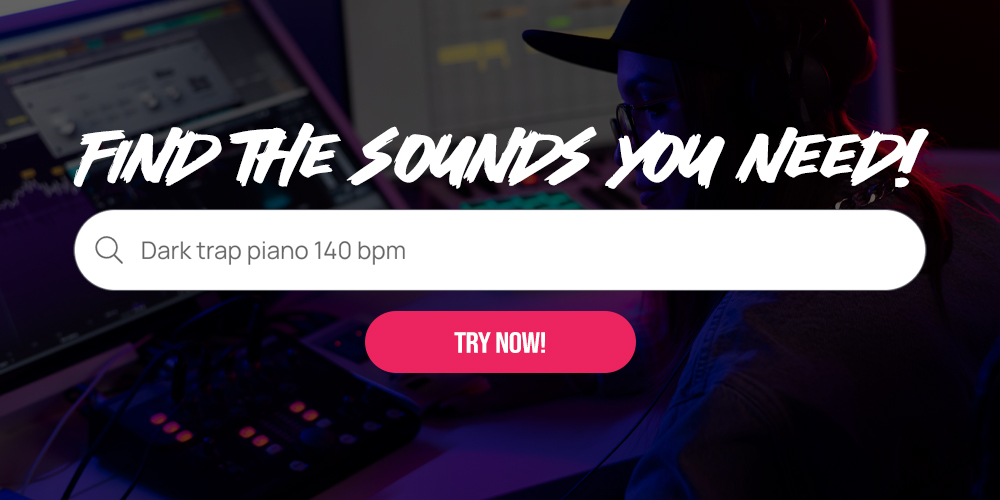Table of contents:
If you’re struggling with clarity in your music productions and find that your tracks lack the crispness of professional songs, consider focusing on the following frequency ranges:
200 Hz – The Muddy Frequency
An excess of frequencies in this range can make a track sound boomy or muddy. Conversely, too little can make the track sound thin. Adjusting this range requires subtle tweaks, as it’s easy to cut too much and lose the power in the mid-low frequencies. Fresh ears and reference comparisons are crucial to determine how your track holds up against professional productions.
300-800 Hz – Boxy Sound
An overabundance of frequencies in this range results in a boxy, hollow sound. For instance, if the kick drum sounds too square and lacks smooth dynamics, check this range. Budget microphones, especially dynamic ones, tend to emphasize these frequencies, so it’s wise to analyze and adjust this range immediately after recording.
1000-1500 Hz – Nasal Sound
This frequency range often requires correction if the vocalist sounds nasal, either due to a mismatched microphone or the natural tone of their voice. If the recorded vocals sound nasal, adjusting this range can reduce the undesirable effect.
2500-4000 Hz – Dynamics and Presence
This crucial frequency range affects the dynamics and presence of a track. It’s easy to overly smooth this range, aiming for a hi-fi sound, but that can diminish the dynamic impact of individual instruments. While it’s essential to avoid excessive frequencies here, don’t remove too much, as it can make the track sound thin compared to professional productions.
10000 Hz and Above – Air in the Mix
Always critically compare your mixes to freshly released and well-mixed tracks in your genre. If your mix lacks clarity and transparency, adding air by slightly boosting the high frequencies with a shelf filter can help. Audio equalizers like the Maag EQ (with a free counterpart called Lufitkus) or the Pultec EQ with its high-frequency filter can quickly enhance this range.
Methodology for Verifying Frequency Ranges
To check these frequency ranges effectively, I recommend using an audio equalizer on the master bus to identify any excess or deficiencies. After pinpointing the problematic frequencies, turn off the equalizer and adjust the individual tracks accordingly. If equalization doesn’t solve the issue, revisit the production process, either by re-recording parts with better quality or using superior sounds.
By focusing on these five key frequencies, you can significantly enhance the clarity and professional quality of your music productions.