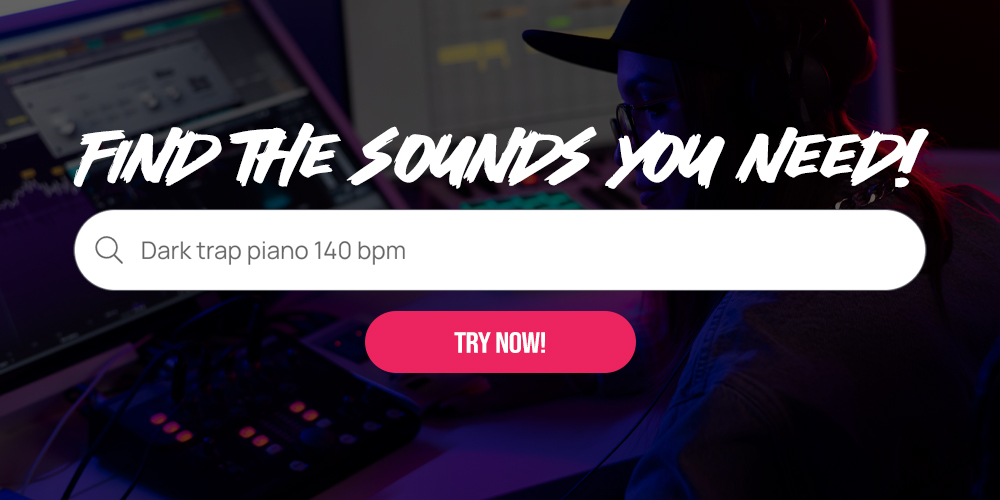If you’ve ever tried to capture that warm, nostalgic feel of retro electronic music, you already know the bassline is everything. Whether you’re crafting a synthwave anthem, outrun track, or an ’80s-inspired cinematic score, a fat analog-style bass is at the core of that vintage energy.
In this tutorial, I’ll show you step-by-step how to design a classic synthwave bass using Serum 2—a modern synth with everything you need to recreate timeless retro sounds. Even better? We’re including a free pack of synthwave Serum presets, so you can jump straight into production.
If you’re a music producer, this tutorial—and tools like Slooply.com, where you can find tons of Serum presets and samples—can massively speed up your creative workflow.
Table Of Contents:
- Step 1: Choose the Right Oscillators
- Step 2: Sculpt the Envelope for Punch
- Step 3: Add a Filter with Movement
- Step 4: Add Sub Oscillator Warmth
- Step 5: Inject Retro Randomness with LFO
- Step 6: Add FX (The '80s Way)
- Step 7: Enable Mono and Glide
- Free Bonus: Download the Synthwave Bass Preset Serum Pack
- Final Thoughts
Step 1: Choose the Right Oscillators
To start, init a blank patch in Serum 2.
- Set Oscillator A to a classic saw wave.
- Drop the pitch one or two octaves lower to hit that deep bass zone.
- Set phase to 0° so every note starts the same—this ensures consistency and impact.
- Add unison voices (8 is ideal) to thicken the sound.
- Dial down the detune to around 0.10–0.15 to keep the unison tight and focused.
🧠 Pro Tip: Classic synthwave sounds often avoid extreme detuning. Keep it subtle to stay authentic.
Step 2: Sculpt the Envelope for Punch
Next, shape your Amp Envelope (ENV 1):
- Set Attack around 5–10 ms – enough to avoid clicks.
- Decay: ~200–400 ms
- Sustain: 0
- Release: ~100 ms
This gives you that plucky, fast bass with a touch of smoothness at the tail.
Step 3: Add a Filter with Movement
Here’s where the character comes in:
- Select a Low24 filter (ladder-style low-pass).
- Increase Resonance, and slightly boost with Drive and Fat for analog-style saturation.
- Route ENV 1 to modulate the cutoff. Adjust depth until it moves naturally.
If the modulation doesn’t respond as expected, visit the Matrix Tab and flip the modulation polarity. This ensures the envelope pushes the cutoff upward instead of downward.
🎛️ Pro Tip: A touch of envelope modulation adds movement, making the bass feel alive and dynamic.
Step 4: Add Sub Oscillator Warmth
Click on the Sub Oscillator, choose a Sine Wave, and mix it in gently.
- This adds low-end body and mimics the feel of analog synths with dual-oscillator setups.
- Keep the sub volume below the main oscillator to avoid overpowering the mix.
Step 5: Inject Retro Randomness with LFO
Use LFO 1 to add slight pitch instability:
- Set LFO 1 to modulate Fine Pitch.
- Use a Random-shaped LFO preset from Serum’s internal bank.
- Set the modulation depth to around 1–3%.
- Mode: Sample & Hold or Random.
This emulates the imperfections of old hardware synths—slightly out of tune, but full of character.
Step 6: Add FX (The ’80s Way)
In the FX tab, do the following:
- Insert a Mid/Side Splitter.
- Apply Chorus only to the side channel—this adds stereo width without muddying your bass.
- Optionally, use a touch of Distortion or Saturation for more grit.
- Skip reverb for bass—keep it punchy and dry.
🎧 Pro Tip: Chorus on the sides creates width without sacrificing low-end clarity—ideal for club or cinematic mixes.
Step 7: Enable Mono and Glide
Go to the Global tab or Voicing section:
- Turn on Mono mode to prevent overlapping notes.
- Activate Portamento/Glide and adjust the time (around 50–100 ms) for expressive pitch slides.
Free Bonus: Download the Synthwave Bass Preset Serum Pack
To make your workflow even smoother, we’ve created a Free Serum 2 Preset Pack loaded with retro basses—including the exact patch from this tutorial.
You can also find more premium-quality presets on Slooply.com—an essential platform for music producers where you’ll discover handpicked presets, sample packs, loops, and more, including sounds designed specifically for Serum and synthwave production.
Final Thoughts
With the right sound design foundation, your synthwave tracks will come to life—and Serum 2 offers everything you need to make it happen. And don’t forget: sites like Slooply offer thousands of ready-to-use presets and samples, saving you time and helping you stay inspired.
Now go retro—your basslines are about to sound like they just stepped out of a DeLorean.